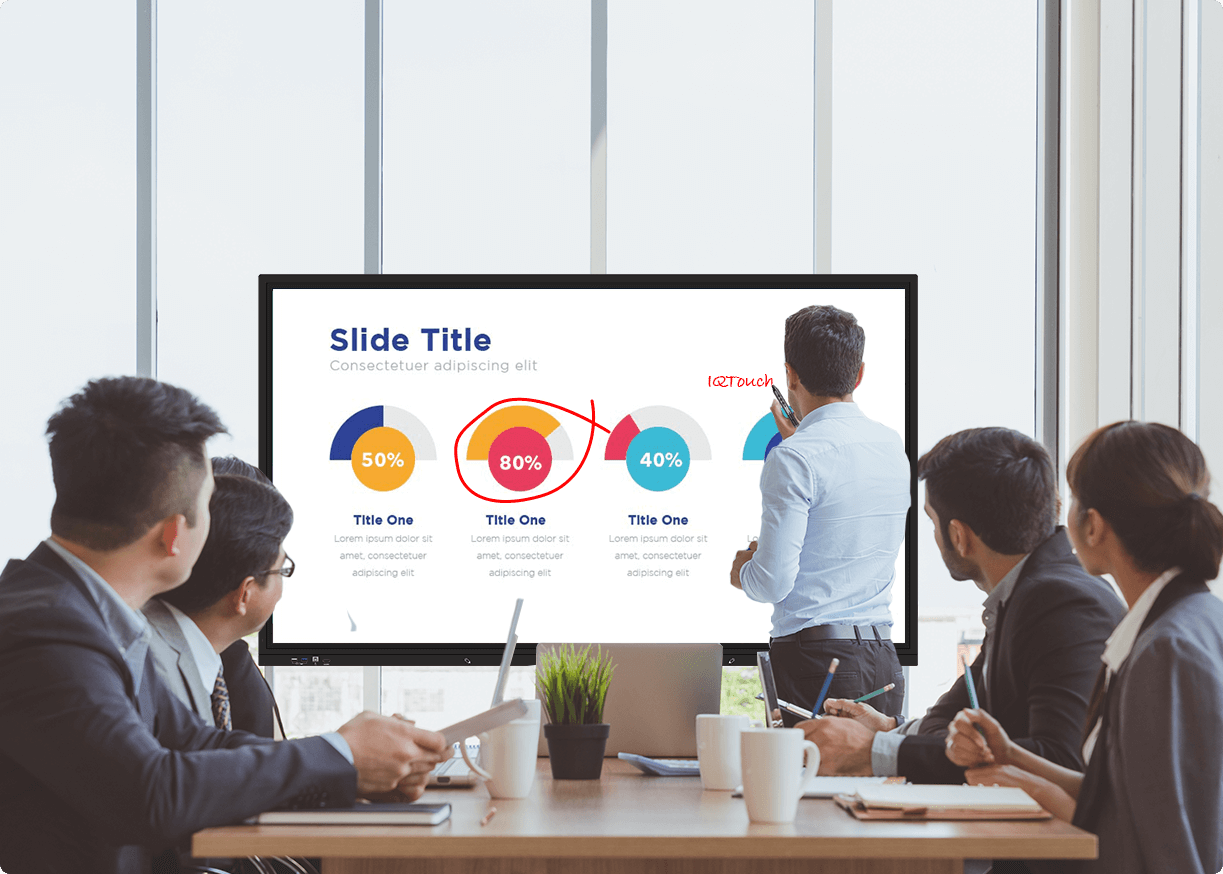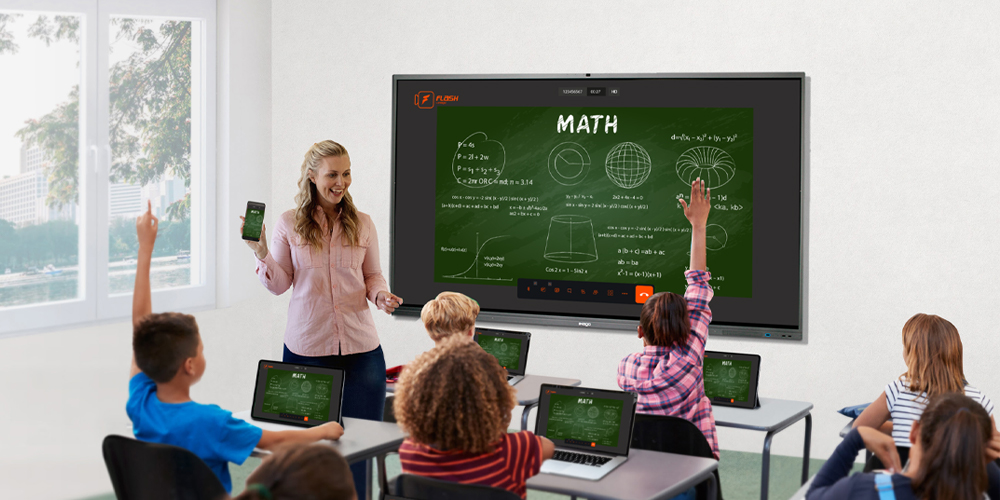- Turn On the Interactive Flat Panel:
- Ensure the IFP is properly connected to a power source and turn it on.
- Wait for the system to boot up to the main interface.
- Access the Notepad Application:
- Most IFPs come with built-in software for notetaking. Look for a “Whiteboard” or “Notepad” icon on the home screen.
- Tap the icon to open the application.
- Create a New Note:
- Once the notepad application is open, you can usually create a new note by selecting a “New” button or similar option.
- Choose the desired format (blank page, grid, lined, etc.) based on your needs.
- Writing and Drawing:
- Use the stylus or your finger to write or draw on the screen. The IFP detects touch and pressure to allow for smooth writing.
- Use different colors, pen styles, and thicknesses for better clarity and organization.
- Editing and Organizing Notes:
- Use tools within the application to erase, highlight, or move content.
- Some applications allow for adding shapes, text boxes, and images to the notes.
- Organize your notes into folders or categories if the software supports it.
- Saving and Sharing Notes:
- Save your notes within the application. Many IFPs allow you to save notes in various formats (e.g., PDF, image files).
- Share notes via email, cloud storage, or directly to connected devices.
- Some IFPs support real-time collaboration, allowing multiple users to edit the same note simultaneously from different locations.
Benefits of Using a Notepad on an Interactive Flat Panel
- Enhanced Collaboration:
- Multiple users can interact with the notepad simultaneously, fostering a collaborative environment.
- Real-time sharing and editing capabilities enhance teamwork and brainstorming sessions.
- Increased Engagement:
- Interactive features and multimedia integration (videos, images, links) make presentations and lessons more engaging.
- The tactile nature of the IFP encourages active participation from all attendees.
- Easy Documentation and Sharing:
- Digital notes are easy to save, organize, and share, eliminating the need for physical paperwork.
- Notes can be quickly distributed to all participants via email or cloud services.
- Efficient Use of Resources:
- Reduce the use of paper and physical materials, contributing to eco-friendly practices.
- Save time with quick access to saved notes and templates.
- Versatility:
- IFPs often come with various applications and tools that can be integrated into notetaking, such as browsers, calculators, and other educational or business apps.
- The ability to switch between different modes (e.g., presentation, whiteboard, video conferencing) makes IFPs versatile for different needs.